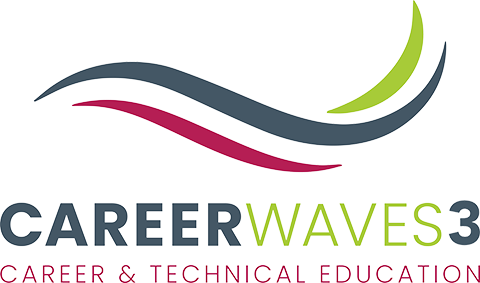How to Sign-up for Career Waves 3 & Receive Personalized Career Support
Select “Sign-up” in the top right-hand corner of the screen.

Select “College Student” from the Select your role drop-down list. Next, enter the email Press Continue.
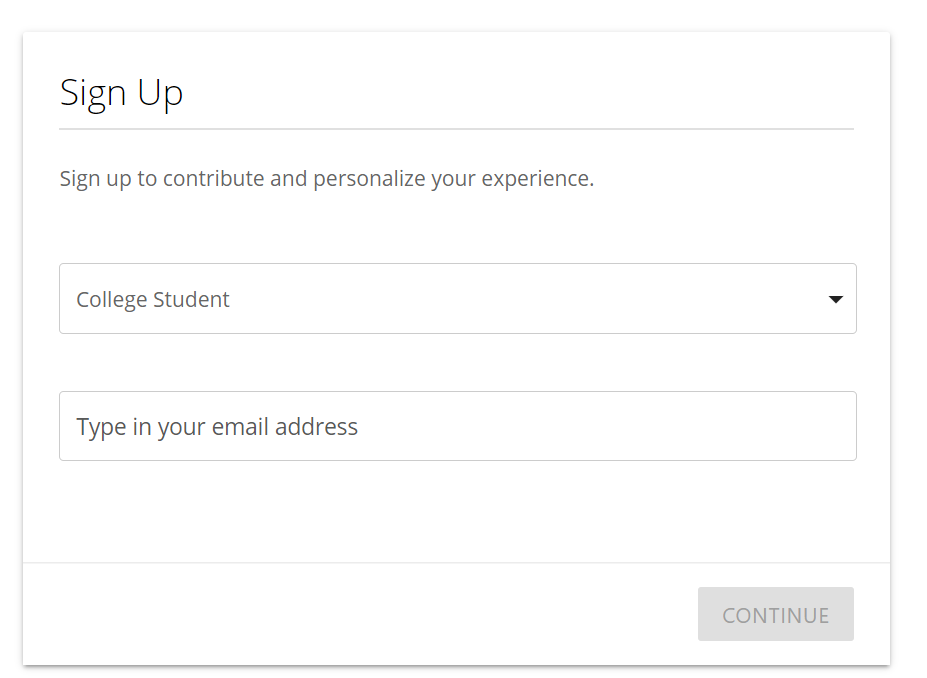
Next, you will be taken to a screen where you confirm and input “Basic Information” including first name, last name, email, password, and graduation year.
Next, you will “Set Up Alerts.” Select the frequency of receiving a personalized email based on the information that matters most to you. In the example below, the user has decided to sign up to receive weekly newsletters.
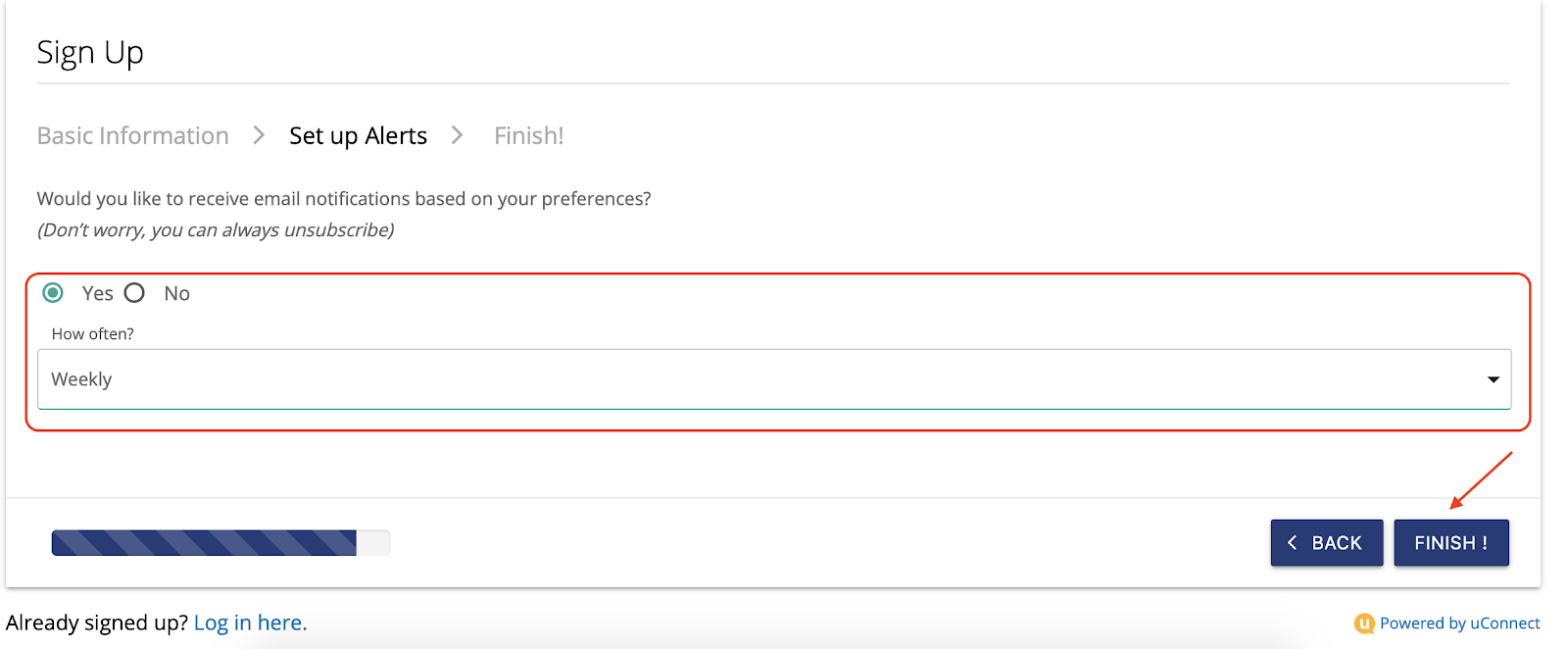
Click “Finish!” to navigate to the page where you can personalize your preferences.
After clicking “Finish!”, click on “Edit Your Profile” highlighted in the screenshot below.

Navigate to “Preferences” and select your content preferences based on your interests, personal goals, and identity.
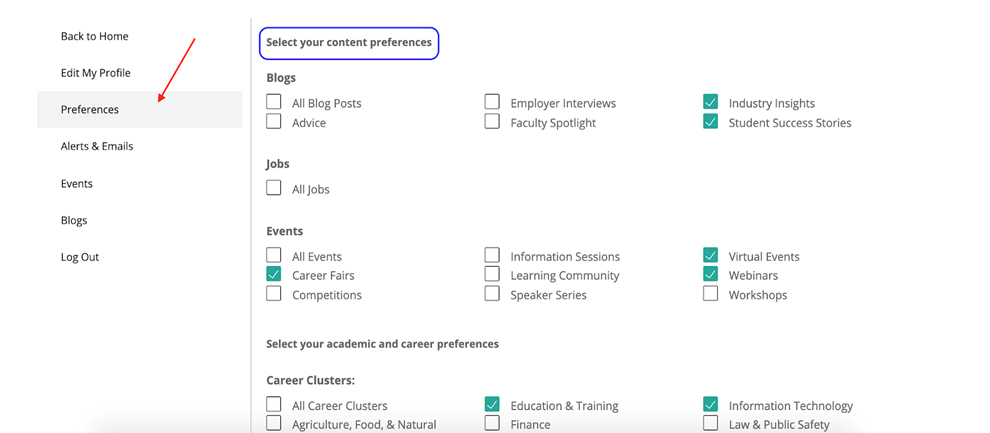
By selecting your content preferences based on your interests, you can be confident that only content that matches your interests and the topics you signed up for will be alerted.